Blogging. It’s now a requirement more than option. It not only helps your brand by offering quality content for your customers and viewers, it boosts your SEO (search engine optimization) and chances of gaining NEW viewers online!
So, where do you start?
Blogging 101 – Getting Started
1. You have to purchase and own your own blog/website.
If you’re serious about it – you need to buy your blog. WordPress and Blogger are free to start, and they make it’s super easy to move/upgrade and buy your URL to your own website/blog. (Make sure to use wordpress.ORG not wordpress.COM so you can install plugins down the road!) You can also use GoDaddy.com to see what's available to purchase, and buy from them. This usually costs $8-20 per year.
- Templates and hosting. If you’re serious about blogging, it’s worth the investment of a one-time template purchase. I have used Elegantthemes.com (Wordpress compatible), which is about $40 to have access to all of their WordPress friendly designs. Another great site to use is Wix.com. They let you build cool, simple websites from scratch for free, and you can upgrade to publish/host for as little as $6 per month. They also have apps to pull in your Blogger or Tumblr blog accounts as well. (So if you already have a blog, you can easily pull the feed in!)
**Remember you have to HOST your blog as well. Wix hosts for free with your package to publish, and Elegant Themes (and other theme sites usually offer) hosting packages with a partner - such as HostGator (who is the BEST as customer service).
**Remember you have to HOST your blog as well. Wix hosts for free with your package to publish, and Elegant Themes (and other theme sites usually offer) hosting packages with a partner - such as HostGator (who is the BEST as customer service).
2. Setting Up and Understanding SEO
I think the word SEO (search engine optimization) is scary and confusing to a lot of people, but it doesn’t have to be! Once you own your WordPress site, you can set up SEO by Yoast! (plugin), which will help get your blog in-front of eyes for free! There is nothing like sending traffic from Google and Bing just by optimizing one key word in each of your blog posts.
- Take advantage of Google. Google is a powerful force, and if you’re blogging using Blogger - everything is already set up and built in for you. It even pulls in your Google+ account and sets up your Google Authorship for you automatically! AMAZE!
***Consider setting up your Google+ account and linking up Google Authorship to connect your name with your blog and show up in the search results! Click here to read a really-great how-to on setting up Google Authorship by Host Gator.
***Consider setting up your Google+ account and linking up Google Authorship to connect your name with your blog and show up in the search results! Click here to read a really-great how-to on setting up Google Authorship by Host Gator.
3. Start a social media plan.
Social media is overwhelming, even for us who live it everyday! So I figured I would throw together a quick set-up plan for you to get going on your blog!
1. pick one or two social media sites and hit them hard. It’s impossible to be everywhere at once, so pick the ones you’re most familiar with and stick to them.
- Make them personable. people want to follow you because they can relate to you – so give them little peeks into your life. Real photos engage MUCH better than fake ones. Plus, you can’t get in trouble with copyrights for using your own shots!
- Recommendations? Facebook is always a given. Twitter is great for networking and sharing the word if you can commit the time (using scheduling platforms like HootSuite can help!). Google+ is a must for SEO, and Pinterest is GREAT for driving traffic (BUT – you have to pin a really catchy image!)
My traffic? #1 Pinterest. #2 Facebook #3 Google Search Results. (Don't underestimate the power to go viral on Pinterest!)
My traffic? #1 Pinterest. #2 Facebook #3 Google Search Results. (Don't underestimate the power to go viral on Pinterest!)
- Overall best time to post? research shows it’s between 1-5 pm. Photos get the best engagement, so add one to with your link. And don’t forget #hastags! A post should look like this:
BEST PRACTICES ON SOCIAL MEDIA:
- schedule to post is advance. (how to)
- post at least 3 x a week.
- photos get the most engagement.
-search for and join local facebook groups or mom/blogger groups. (mom it forward)
-the more ‘likes’ and engagement from them = more exposure.
TWITTER- is great if you can stick with it. you can connect with ANYONE – especially other bloggers and moms.
- tweet to other bloggers personally.
- build lists
- join community twitter parties (@SITSGIRLS are great!)
- tweet 10x a day at least. Retweet other tweets that you like, it will engage that person to tweet you as well.
- set up hootsuite for free to scheudle out tweets of other blog posts. weekly. no one sees all your orignal tweets.
-for the techies of the world, but think less ppl = more exposure!
-google ranks your posts in their real time search results with #hashtags!
-the more circles you are in, the more your info shows up in their google searches.
- join local and mom/blogger communities (help a mom out!)
- plan a hangout for moms!
-get really creative and set up google authorship. on advanced techniwues, contact me.
- recommend just using your personal account unless you’re already killing it with a brand.
- ‘pin’ your articles.
- create boards of kids stuff that can link back to your blog.
4. Set up an Editorial Calendar. It’s best to write only when you’re feeling creative, forcing posts just because won’t be worthwhile to read. but knowing that you will post once a week, gives you plenty of opportunities to find something to write about in your daily life.
- Then schedule to post on Facebook 3 x a week, and schedule out your tweets. (recommend tweeting about a new post 2x a day for at least two weeks, using new titles of course) Takes 2 hours to do a full weeks work of posting and marketing!
5. Affiliate programs - make $$$!
When you write blogs about certain items (see top 10 baby registry items), link those photos and images to yourAmazon Associate Account. Then, if anyone clicks through to buy them, you get a percentage of the sale! Set up your affiliates account here.
- Amazon/Kindle also lets you link up your blog posts for Kindle! So anytime a user downloads it to read, you get a percentage of that as well!
- Sponosored tweets. They will contact you to tweet for advertisers, and depending on how many followers you have, you get paid more!
- Google adsense. Setting up ads on your site is a controversial topic, but it can generate some dollars for you – you can also choose what can and cannot advertise on your site.
6. Promotion!
Blogging isn’t just about writing quality content, you have to post it all over the Internet and SIEZE YOUR DESTINY! Bookmarking sites are GREAT for this. Every time you write a new post, be sure to include it on these sites:
Syndication means letting others spread your information for you - sort of like a press release site for businesses. Hey - you want people to actually READ your awesome posts right? Then it requires some heavy lifting at the beginning - start here:
- IFITT - you can syndicate to over 50 sites at once.
- Doing Reviews? Use Scribnia.com - this is THE place for reader reviews of bloggers and columnists.
- NetworkedBlogs.com - a great place to start for generating traffic to your site.
Is your anxiety starting to flare up yet? haha – it’s okay – really once you get into a groove, it’s smooth sailing! Set-ups are always the hard work. If you need some help, or someone to hold your hand through it all, feel free to contact me @ stephanie[at]socialmindedmediagroup.com.



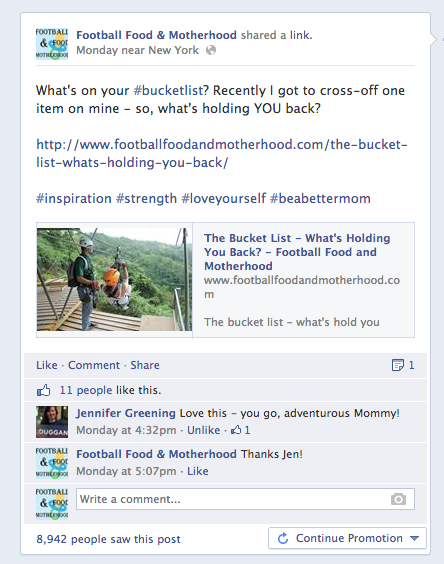





Can’t deal with this anymore. I have never been totally overjoyed about the yoast design. Trying to find out if any other content writers have used the INK for ALL content tool? http://bit.ly/2XUjrhu
ReplyDelete